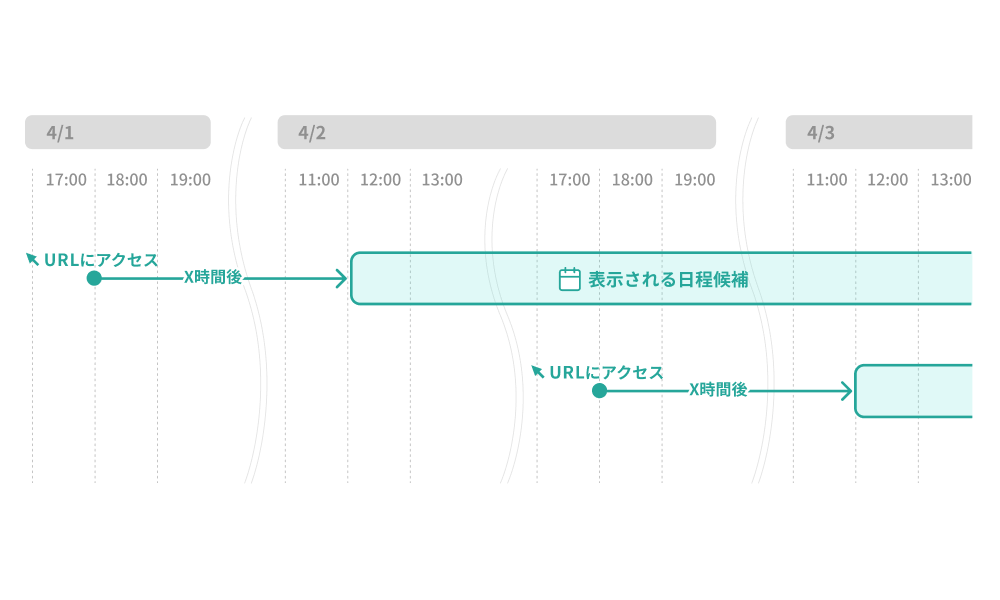日程候補自動リストアップ
日程候補とする期間の柔軟な設定
日程調整のシーンにあわせて
柔軟に日程候補として表示する期間を設定可能
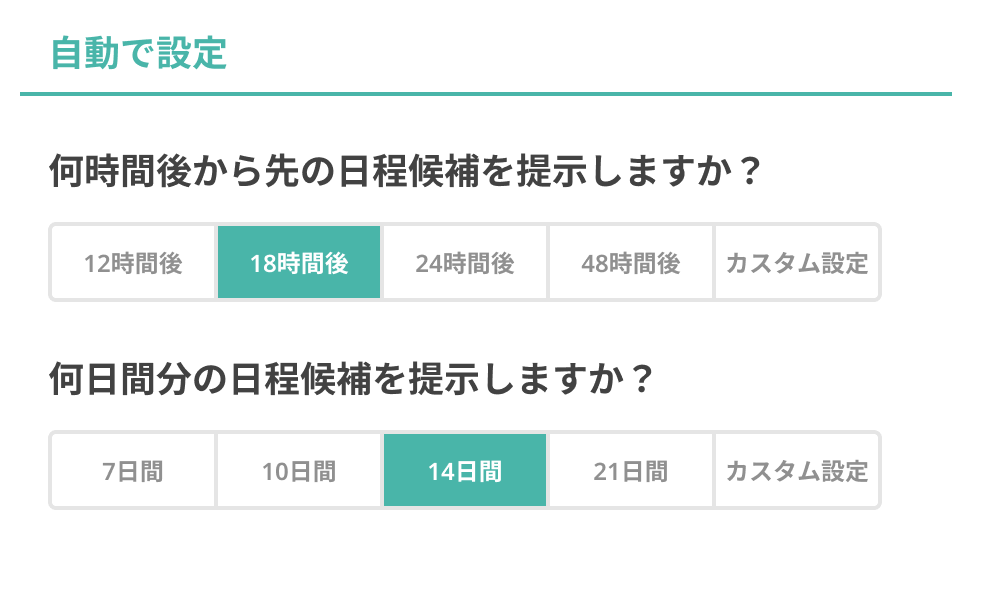
日程候補の期間を自動で設定する
「自動で設定」モード
相手が日程調整するタイミングにあわせて最新の日程候補を自動で提示。
何日先から何日分を日程候補として打ち合わせ相手に提示したいかを利用シーンにあわせて設定できます。
日程候補の期間を日付で指定する
「日付を設定」モード
開始日と終了日で指定する期間の最新の日程候補を提示。
日程候補として提示したい期間を利用シーンにあわせて日付で指定できます。
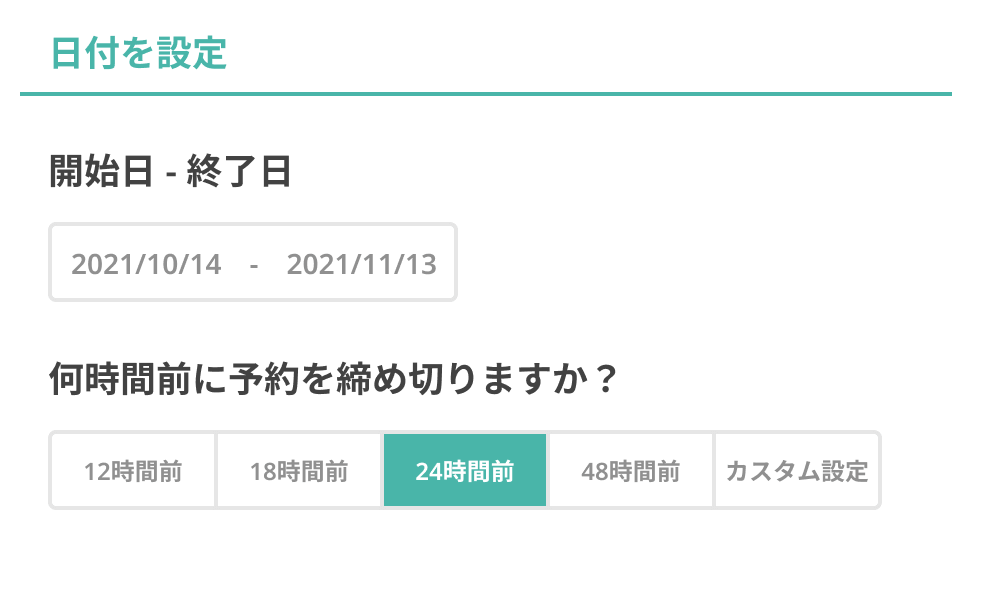
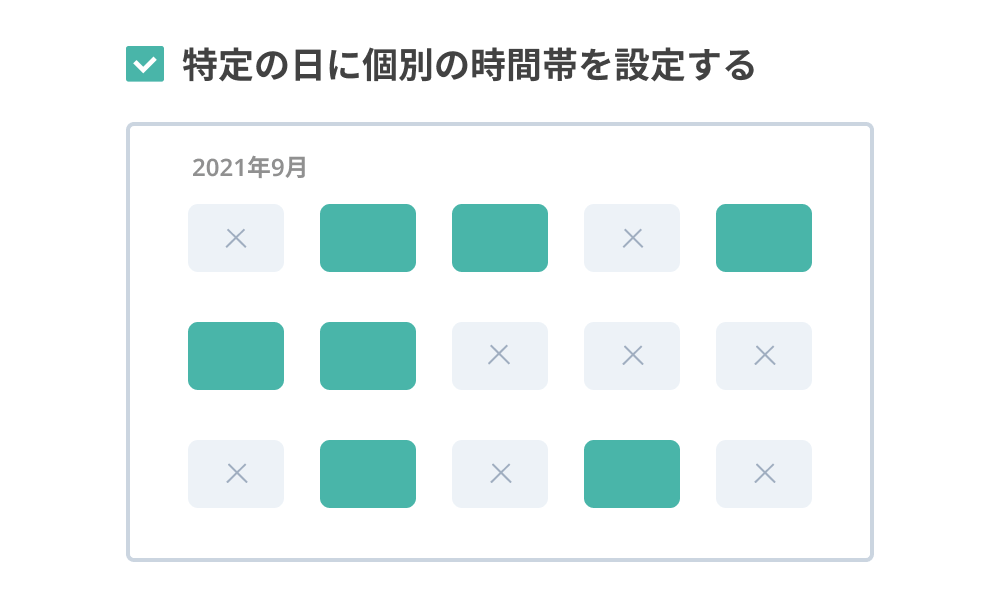
日ごとに受付時間帯を設定できる
個別の時間帯設定
変則的に日程候補を表示したい場合、日ごとに受付時間帯を設定できます。
直近に予定が入ることを防ぐ締切機能
意図せず直近の日程調整がされることがないよう、各日程候補開始時刻の何時間前に受付を締め切るかを設定できます。