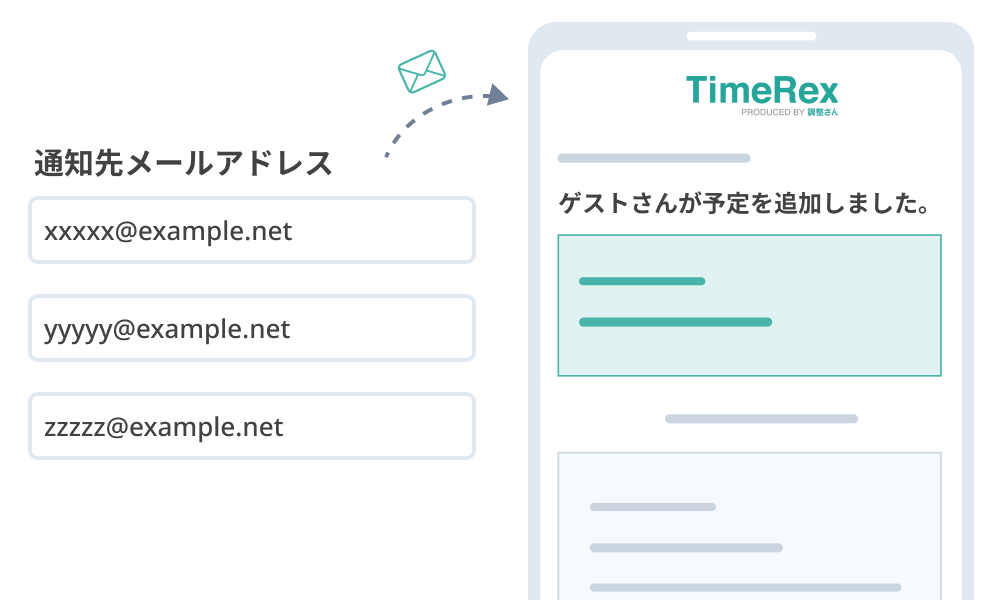業務効率化
リマインドメールや設問項目
カスタマイズ機能で業務効率化
日程調整開始時・完了時のメッセージやリマインドメールの自動送信、日程調整時のアンケート実施、日程調整内容のエクスポートなど、業務効率化を加速するさまざまな機能があります。
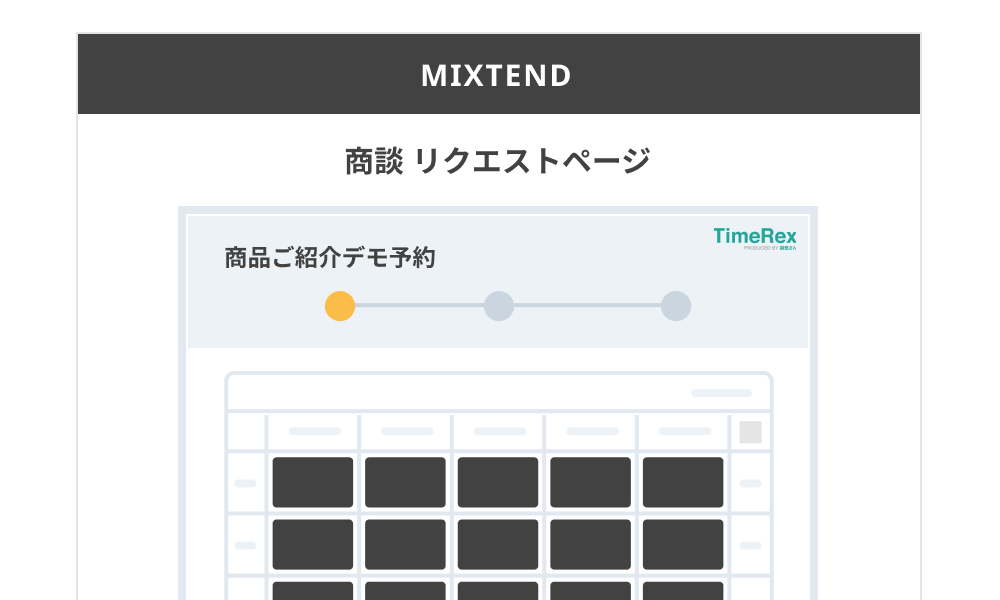
ウィジェット(埋め込み)で
Webサイトに日程調整機能を追加
あなたのWebサイトにTimeRexの日程調整機能を追加できます。
顧客の情報を連携することもできるので、会員サイトにも最適です。
設問項目をカスタマイズして
日程調整と同時に事前ヒアリングも可能
日程調整時に表示される設問項目を自由に追加、編集、削除して、簡単なアンケートを作成可能。
打ち合わせ相手にあらかじめ確認したいことを日程調整時に質問でき、事前ヒアリング等に活用できます。
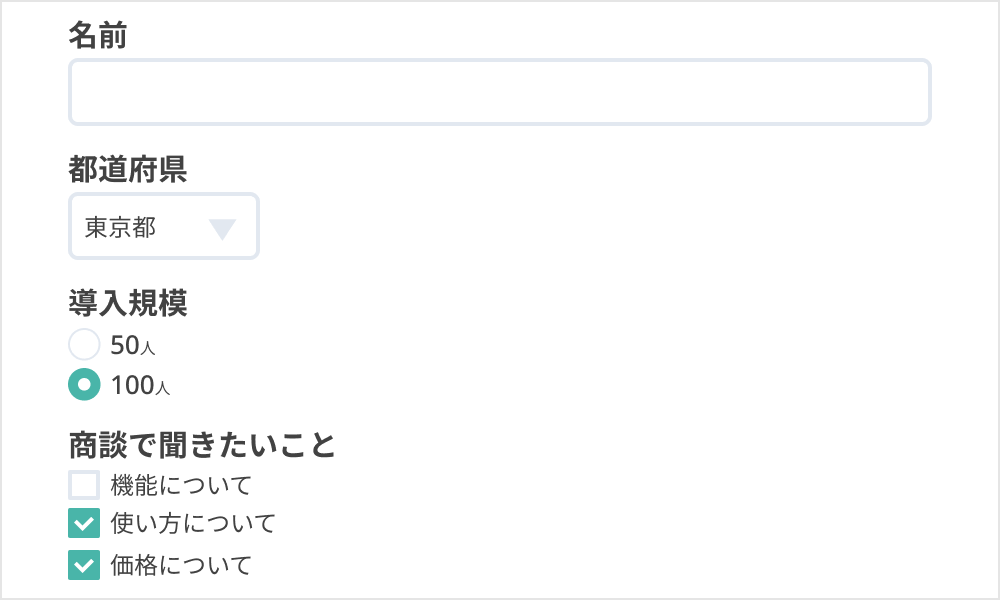

キャンセルやリスケも自動で
キャンセルやリスケ時に発生する面倒なやりとりも自動化できます。
また、リスケする場合もTimeRexを使えば面倒な日程調整作業は不要です。
予定の前日にリマインドメールを自動送信
予定の前日に、日程調整相手に自動でリマインドのメールを送信します。
予定直前の確認事項等をリマインドメールに記載することもできます。
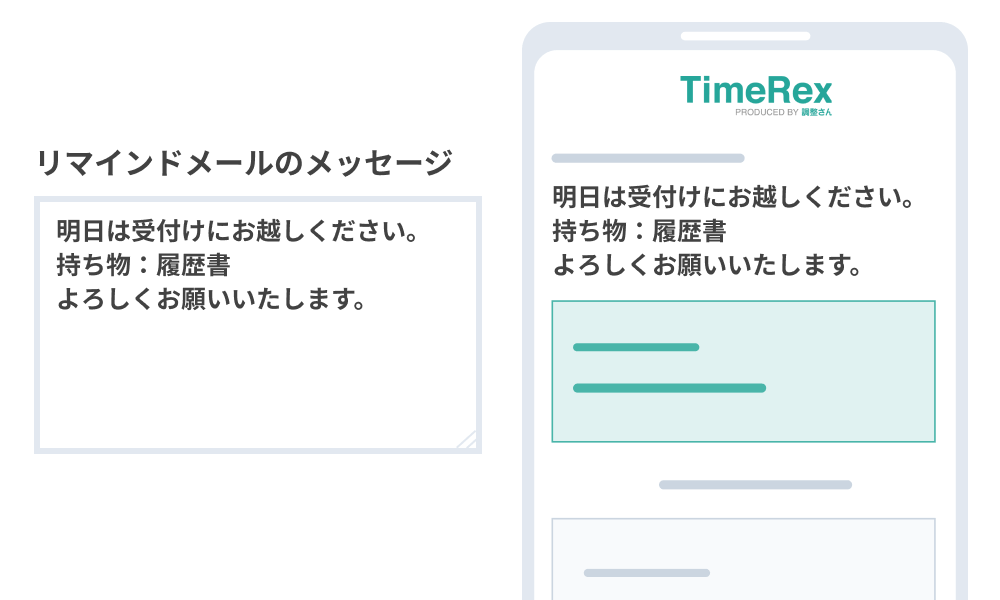
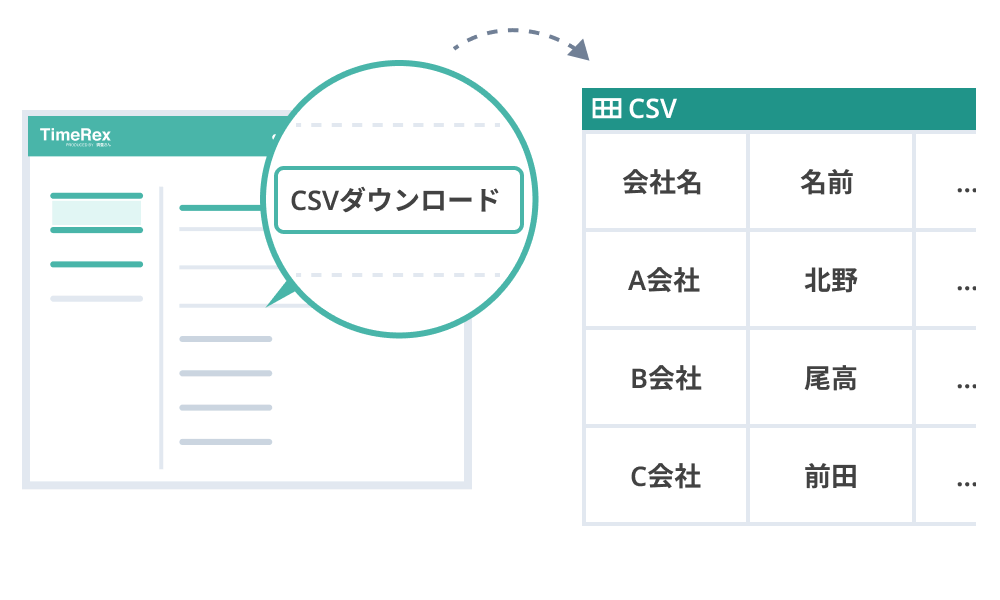
CSVエクスポート
日程調整済みの予定の一覧をCSVエクスポートできます。
集計や外部ツールへのデータ取り込みにご利用ください。
1度だけ日程調整できるワンタイムURL
通常の日程調整ページは一度ページのURLがわかれば何度も日程調整できますが、ワンタイムURLは日程調整が一度完了するとページが無効になります。1回だけ日程調整したい相手とのやりとりに最適です。
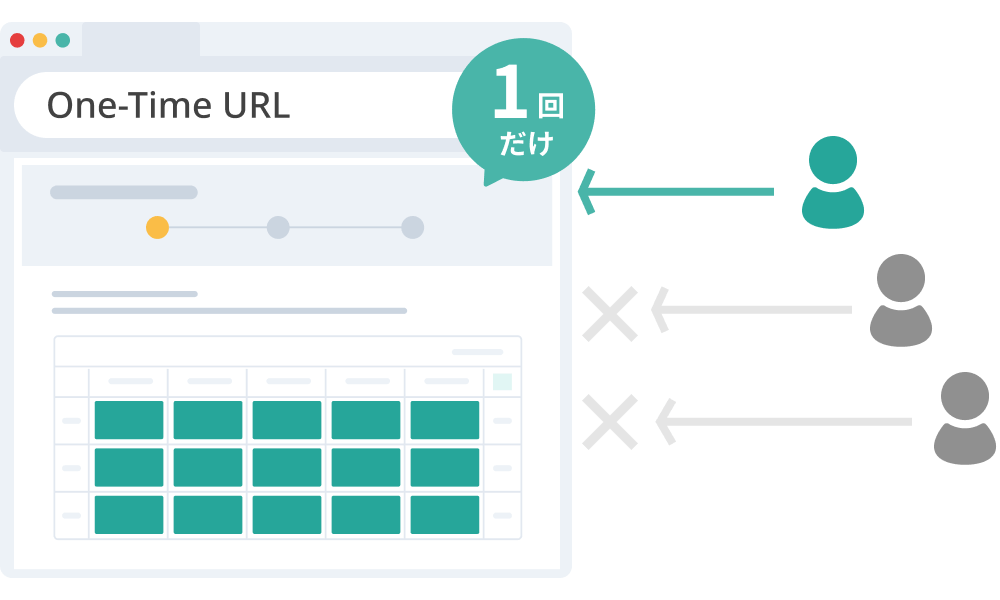

日程調整開始時・完了時のメッセージ
日程調整開始時と、日程調整完了時にメッセージを表示できます。準備物等の事前連絡にご活用ください。
日程調整完了メールの送信先追加
指定したメールアドレスに日程調整完了を通知するメールを送信できます。
予定への参加者以外のメールアドレスやメーリングリストを指定することで、日程調整の状況をチームで把握できるようになります。