日程候補自動リストアップ
お気に入りの条件を考慮して
日程候補を自動でリストアップ
祝日・営業時間や日程調整対象期間など、お好みの条件設定から日程候補を自動でリストアップします。
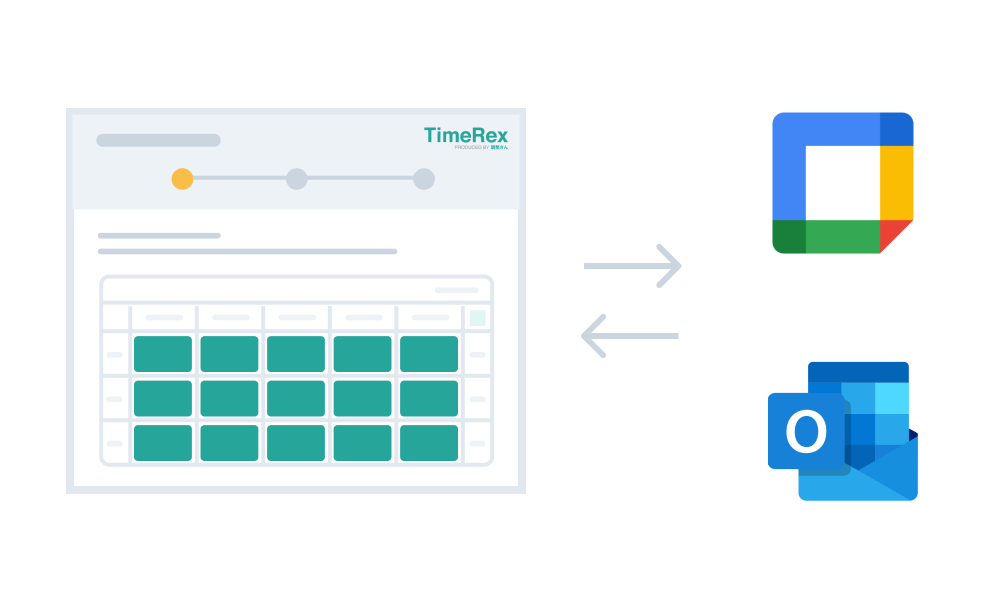
Googleカレンダー・Outlook予定表と連携して
日程候補を自動でリストアップ
TimeRexは連携したカレンダーの最新のスケジュールを確認し、
最適な日程候補を自動でリストアップします。
前後の準備、移動時間を考慮して
日程候補を自動でリストアップ
予定の前後に準備や移動が必要な日程調整にも対応。前後の準備、移動時間を考慮して日程候補を自動リストアップできます。
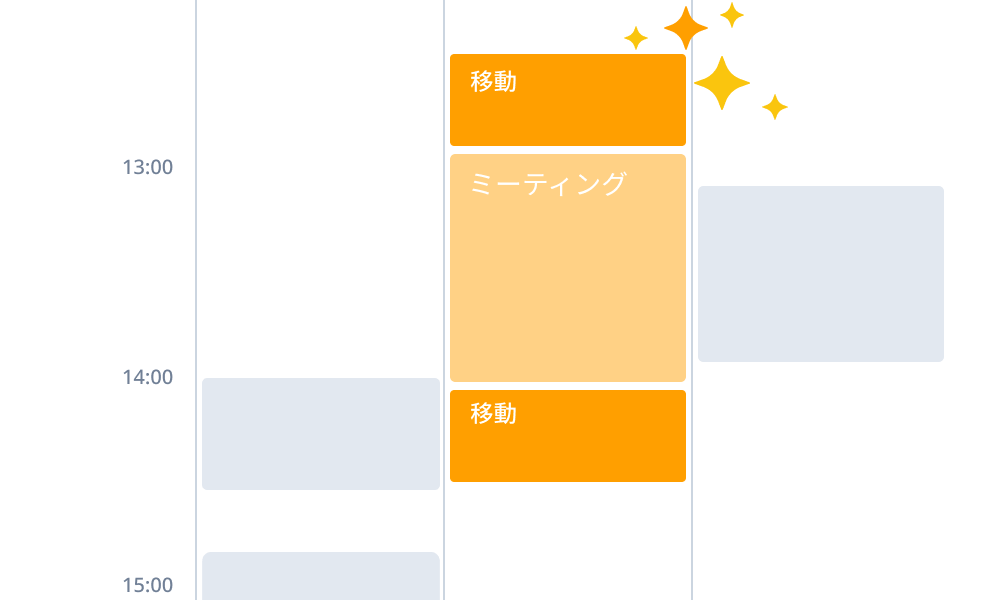
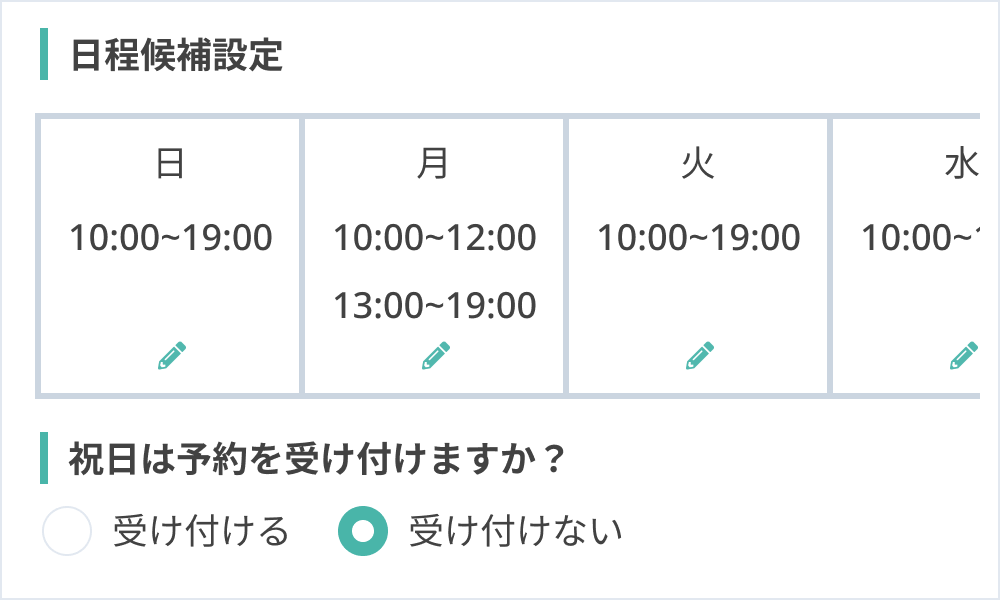
日や曜日ごとに営業時間を設定
日本の祝日にも対応する柔軟な日程調整
日や曜日ごとに日程調整可能な時間帯(営業時間など)の設定が可能です。日本の祝日にも対応しており、意図せず祝日に予定が入ってしまうこともありません。
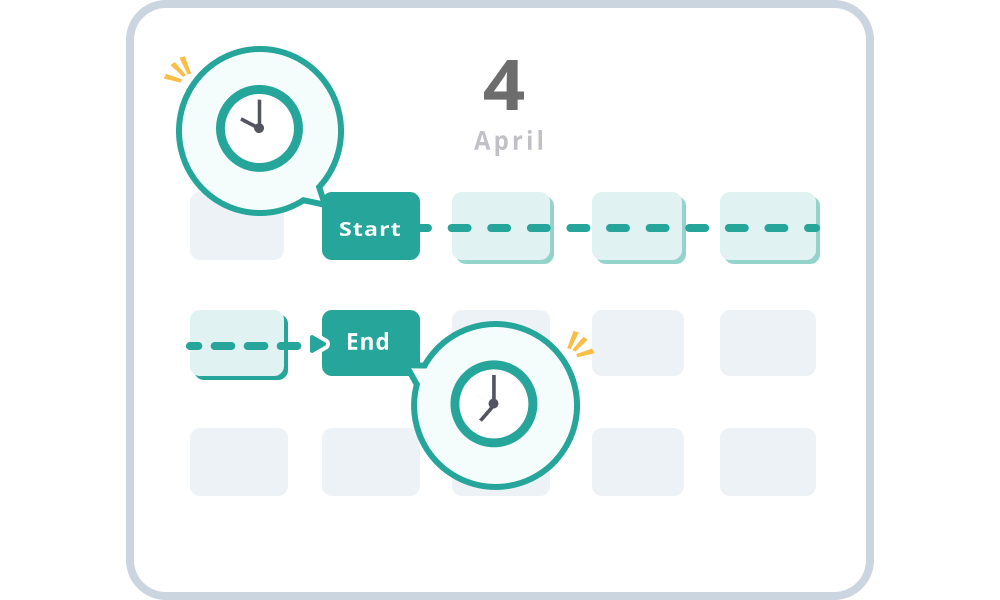
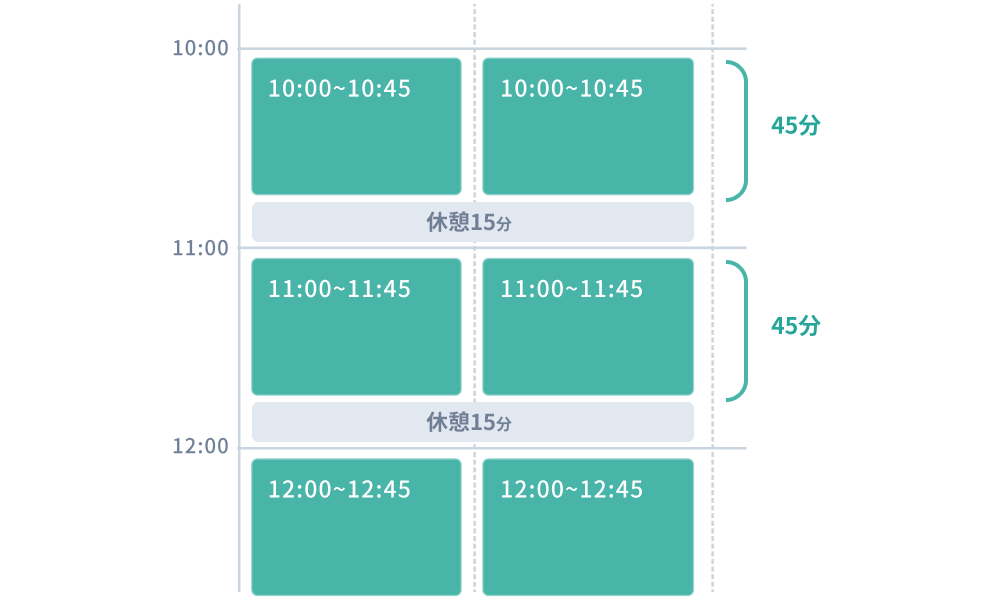
日程候補の表示間隔も柔軟に設定可能
例えば、「10:00-11:00 / 10:30-11:30 / 11:00-12:00」のように、1時間のミーティングの日程候補を30分区切りで提案することも可能です。